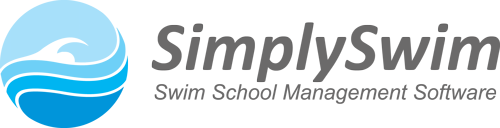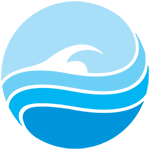Have you got paper lists or excel spreadsheets of students wanting changes in lesson days/times/teachers or waiting for an enrolment spot to become available? Do you regularly spend time manually cross-checking these against your schedule on the off chance you now have space matching their request?
Take the grunt work out of waitlist requests with SimplySwim’s integrated and easy to use Waitlist module.
You can utilise the Waitlist by slotting students into a space you currently have and adding in their preferred time on the waitlist to move them when there is an available space; for that new student who cannot start until the perfect time is available; or just for a general change in lesson – perhaps to match up with a sibling.
The waitlist request will pre-fill the student’s name and current assessed class level, and from there you can fill out a waitlist request depending on the needs of the family for:
- Level of class required for the request (can be the same or different to the current level);
- Teacher (if a specific teacher is requested);
- Start and end times of the family’s availability;
- Requested day/s they are available for these times;
- Priority level of the waitlist request (the centre Waitlist is ordered by priority level); and
- Any notes you may wish to add (e.g. if they have a sibling you want to match times with etc).
You can quickly view all Waitlist requests for the centre at any time. You can also cancel a request if needed.
The waitlist requests are regularly checked against your schedule by the system. When there is a match for your waitlist request/s, you will be notified and will be able to process them (create an enrolment into that class) directly from the waitlist screen.
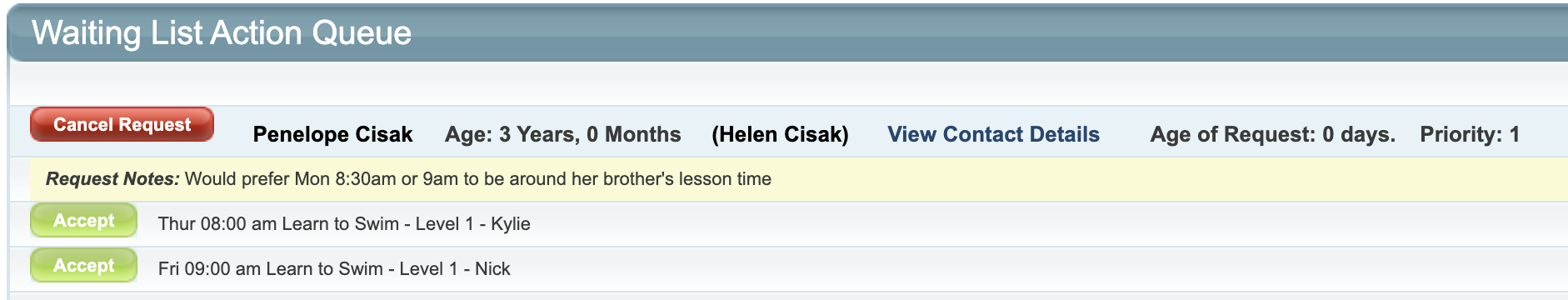
Do away with the paper lists and make more efficient use of your time and class space with SimplySwim.