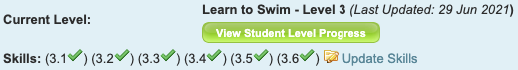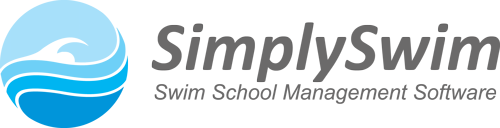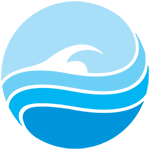For each of your Class levels, you can customise and save your skill sets. You can set them as a pass/fail (tick box when complete, empty box when not complete), as a sliding scale of progression, or a combination of both.
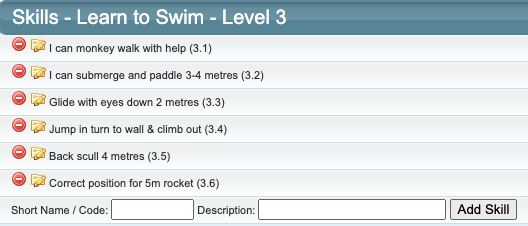
Each student has a set level. As they achieve each skill or progress along the sliding scale set for that level, their teacher or assessor can update their skills. This can be done individually from the student’s screen, or by class from the Attendance screen. You can mark off skills over time or they can be done on one assessment date – the program works with the way you work.
A quick display of skills on the student’s screen shows a green tick for skills completed and a red cross for skills not completed. Once all skills in that level are marked as completed or the sliding scale is set to 100%, they will be automatically added to the pending certificate generation to be actioned in bulk.
Before:
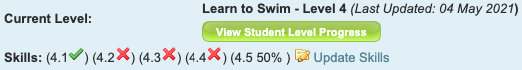
After: