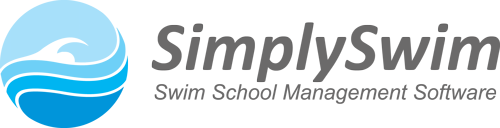At SimplySwim we know how much time our App saves you as a business but it also provides great convenience for your families. With that in mind we have put together a toolkit containing social media images, email footers and even an email template to help you promote SimplyPortal to your families and users.
Social Media Images
Click on any of the below images to access the template to edit in Canva. Replace the “Add your SiteID” text with your “Location Code” and download to use immediately on your socials.
Email Content
Email your families directly from SimplySwim to remind them to download the app and register.
Using Communication Campaigns you can target those who have not installed and registered for the app.
Simply copy the content below and paste it into an email template in your SimplySwim site.
++++++++++++++++++++++++++++++++++++++++++++++++++++++++++++++++++++++++++++++++++++
Dear %%FAMILYNAME%%,
Easily manage your family’s attendance, makeup classes, account details, payments, direct debits and so much more, all at your fingertips at any time of the day or night through our SimplyPortal app.
.png)
It’s as easy as 1, 2, 3 for you to get started:
1. Download the SimplyPortal app from the App Store or Google Play Store.
2. Enter our Location Code %%SITEID%% OR tap the “Find a Location near me” button and find %%COMPANYNAME%%
3. Tap ‘Register your existing Family Account’ to register using this email address and create your own login password.
Please allow notifications and location permissions so that you don’t miss out on anything. We want you to have the best experience and to be able to access full functionality of the app.
THEN….. that’s it, you’re done. What are you waiting for?
Please download the SimplyPortal app today!