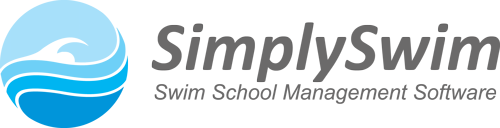Keeping track of certificates, licensing, and other credentials is critical to running any swim class program. While manual record-keeping was sufficient in the past, modern-day software solutions provide greater efficiency and accuracy when managing these vital documents.
Swim class software streamlines the certificate management process for pool staff and provides invaluable skills-tracking insights that can help strengthen your instructional approach.
Read below to learn more about how to use Swim Class Management Software to manage certification. Thus making a successful swim program easier and more efficient than ever.
How to issue certificates with swim class management software?
It’s easy. By utilising the Certificates and Skills module, you don’t waste hours designing and printing certificates for swimming students.
With an intuitive, user-friendly interface, you can easily create your customised certificates with a few clicks and keystrokes, allowing you to brand them however you want.
From unique logos to different heading sizes – the choice is yours. The Certificates and Skills module ensures that issuing certificates is no longer a hassle.
Features of issuing a certificate with swim class software
Upload and utilise your existing certificate design
SimplySwim allows you to upload and utilise existing certificate designs. It’s easy to customise each award with your own company logo or special wording.
Auto-fill all certificate fields
Spend less time filling out each certificate by automatically populating the student’s name, certification date, and other areas with a simple click.
Print or email certificates
Decide to either print or digitally deliver your certificates to students. You can easily share them on social media, attach them to emails, or upload them to a cloud storage platform.
Issue certificates in bulk
You can quickly issue multiple certificates within minutes, thus saving you time and energy compared to manually creating each one.
Issue certificates individually
SimplySwim also allows you to issue certificates individually. So, You choose who receives a certificate and when.
Update student skills individually or per class
Update student skills and certifications as they progress through their swim classes.
Set up pass/fail for each skill and class level
Set up pass/fail or sliding scales for each skill and class level. Ensuring that students are properly assessed for their skill levels.
What happens after you issue the certificate?
Certificates and Skills provide an incredible way to provide real-time feedback to parents, reward students for outstanding accomplishments, and add a unique point of difference to any centre.
The advanced module streamlines the process – just one click and certificates are emailed directly to families and uploaded to the Customer Portal. From there, they can be viewed, printed, or used on social media with ease!
All in All
Upgrading to a new swim school software doesn’t have to be daunting. It can be quite exciting – especially when you consider all the new features and possibilities that come with the latest version.
New certificates and skills management are just a couple examples of what you can expect with the latest release of software.
If you are interesated to know more about how we can provide better solutions for your swim school, give us a call today. To experience the benefits the best management software can have on your swim school, contact SimplySwim to start your no obligation, 90 day FREE trial.